Chat with your knowledge graph
Think Machine adds chat—talk to your data!
Think Machine just added chat! Now you can talk to your knowledge graph to learn about connections or explore topics in more detail.
It's incredibly simple to use and gives a whole new way of interacting with your data.
What is Think Machine? And why would you want to chat with your knowledge graph?
If you've ever used a mind mapper, this blog post is for you.
What is Think Machine?
Think Machine is a multidimensional mind mapper. It lets you see the forest and the trees.
Traditional mind mappers lose information because they force everything into a rigid hierarchy. Real information isn't like that—it's all tangled up.
Think Machine embraces the chaos, giving you simple tools to manage the complexity.
By representing information how it's shaped in your head, it's easier to brainstorm and learn because it connects to how you think.
Why do I need a knowledge graph?
Knowledge graphs are great for exploring concepts and connections. It's like mind mapping on steroids.
Being able to easily explore information in a knowledge graph helps find new connections and insights. It can make you better at work, learning, researching and understanding.
That's a great reason, but another is:
In a world of AI, your knowledge graph can help protect you and amplify your intelligence.
To do that, it has to have some data on you. You have to have some data.
It turns out knowledge graphs are great at steering AI models.
If you run models you trust on knowledge graphs you trust—you can start to take back control.
That's Think Machine.
It takes the complexity out of all this—and just gives you a simple tool to help
Chat with your data
Now that you know about knowledge graphs—it's probably pretty obvious why chat is such a useful feature.
It lets you take a big tangled mess of information, and make sense of it in a simple interface.
When you chat in Think Machine, it knows the knowledge graph you're looking at.
It can tell you about direct connections, and linked connections.
But you can ask it anything and it will explain in more detail.
Importantly, because it knows the knowledge graph, the information it returns is extremely relevant.
Typically typing a single word into an LLM doesn't give you a very good response.
But with Think Machine—a single word can be all you need with your knowledge graph doing the heavy lifting.
It just works.
Click to chat
Chatting with your data is even easier than typing into the chat interface.
You can click any node and Think Machine will instantly start a chat on that topic.
It will use your entire knowledge graph for context, so the response is detailed and accurate for the subject you're researching.
The click feature also works with other modes of Think Machine, like generate, add and search. This makes it incredibly easy to expand, explore, research and filter your knowledge graph.
Latest AI Models
If you want to use the latest and greatest AI models—Think Machine has you covered.
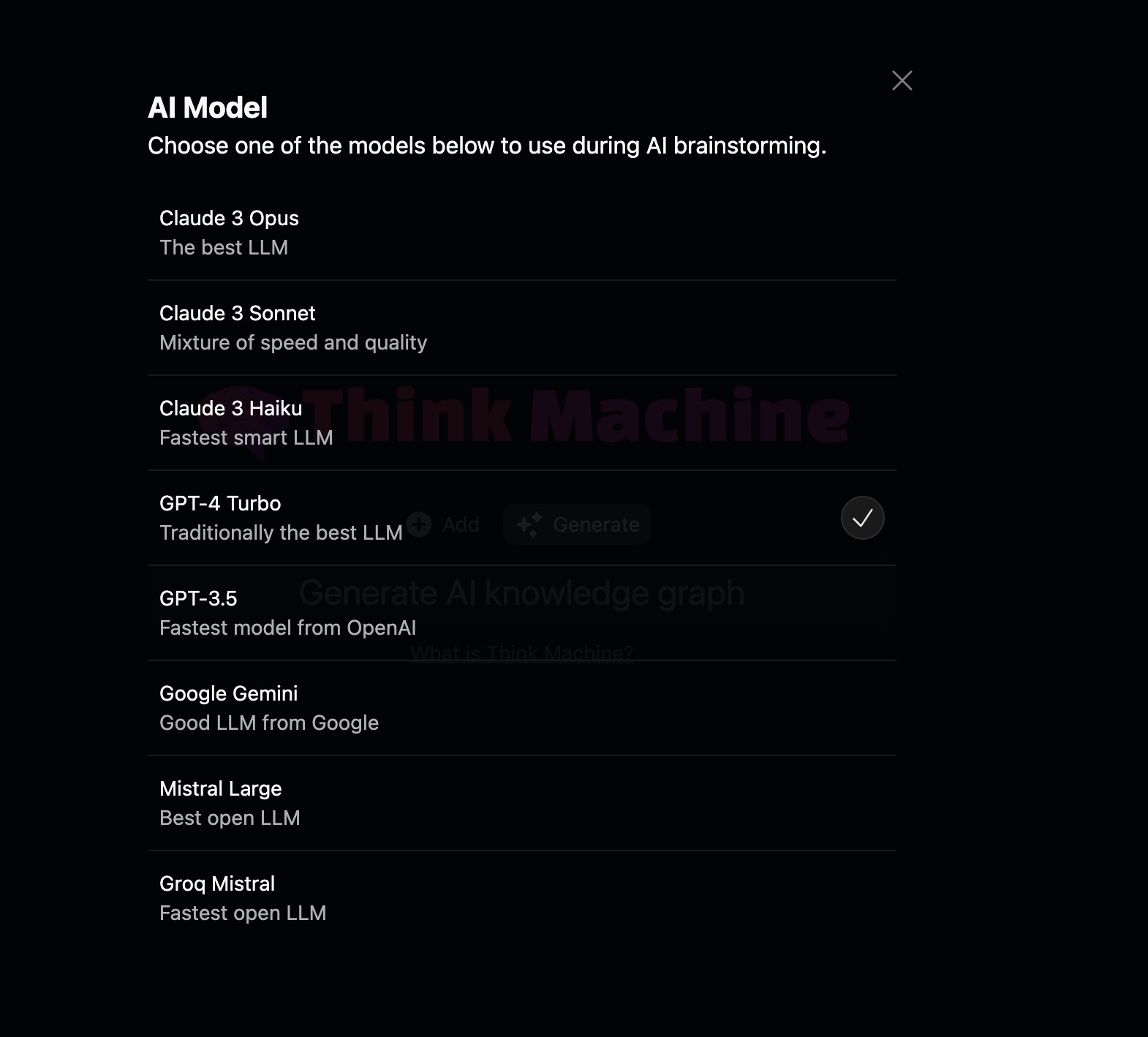
We integrate with all the popular models—and switching between them is as easy as clicking a button.
Try Think Machine
Think Machine runs on the web.
It has a lot of cool features to help you make sense of your data, like managing connections, 2D, 3D, searching, generating and more.
It's bundled into an extremely simple UI that makes researching fun.
If you like going down information rabbit holes—Think Machine is for you!
We just launched—try Think Machine on the web for free.
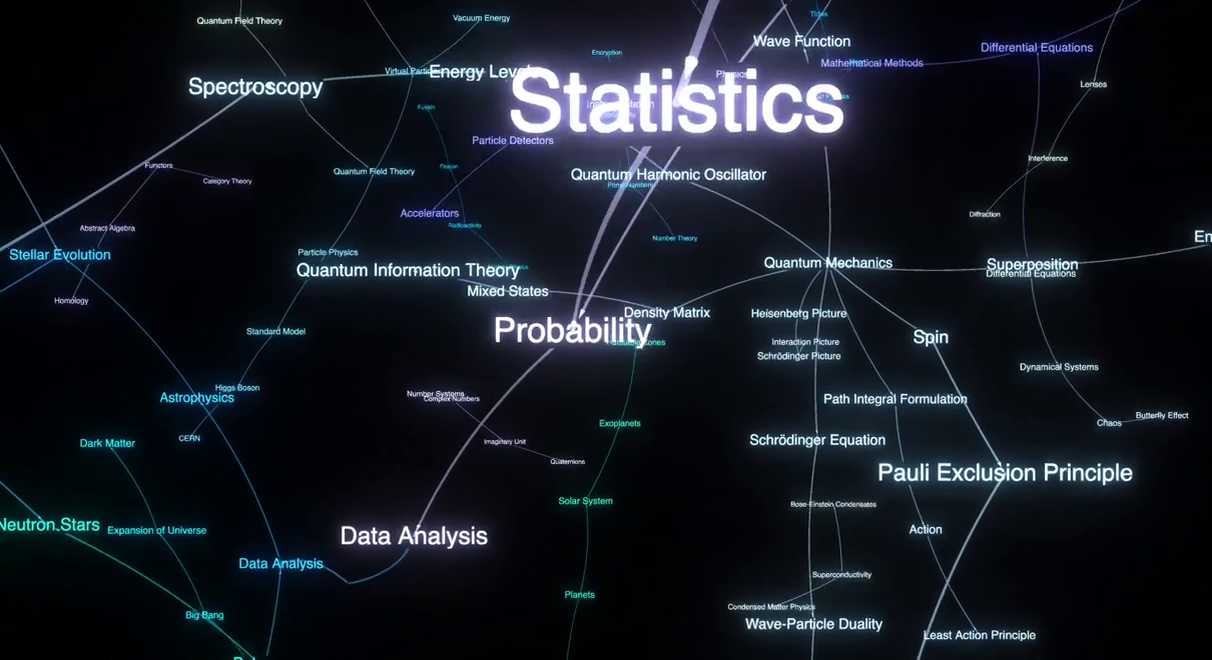

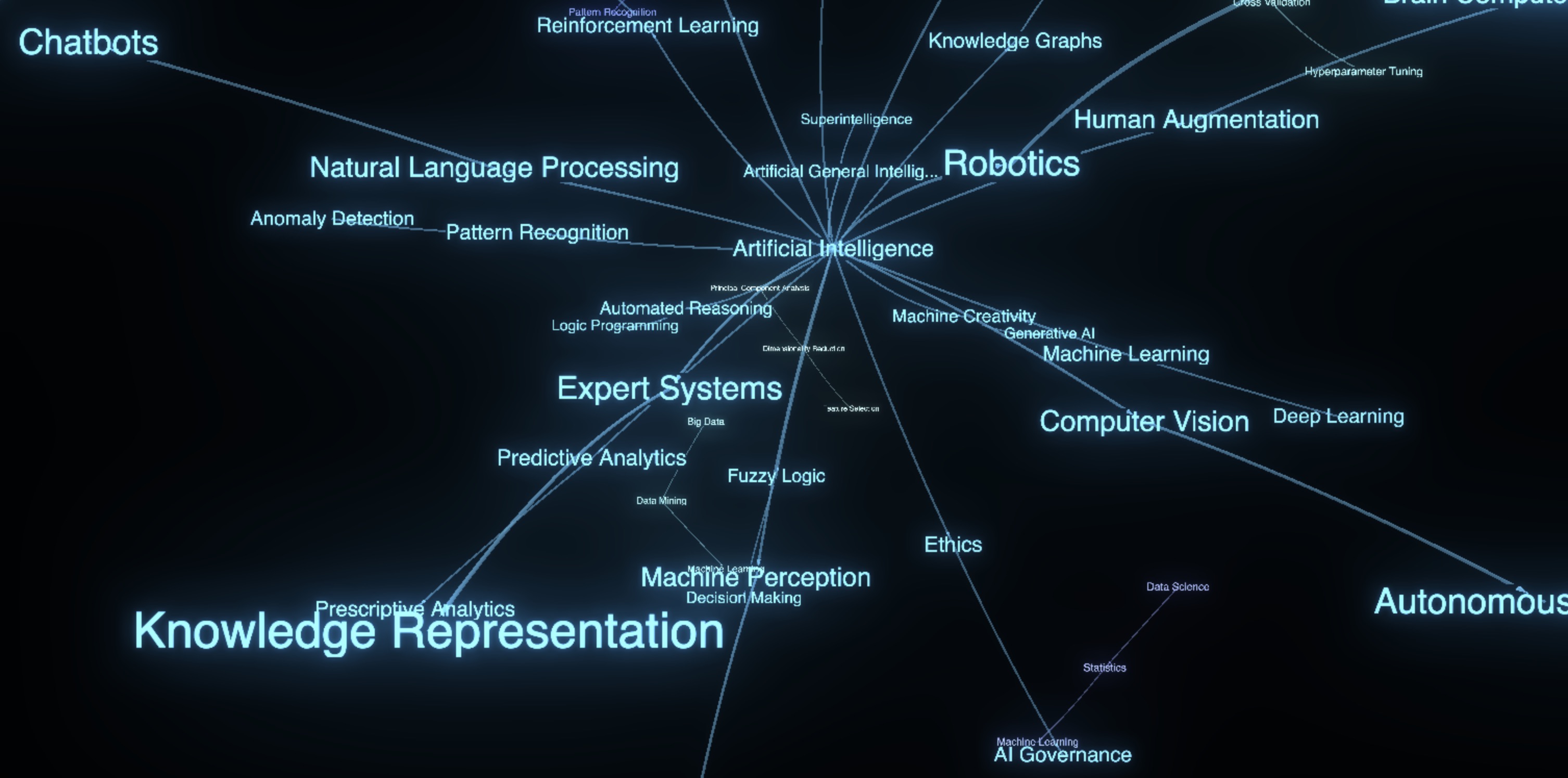
.jpg)