The Unreasonable Power of Text Based Mind Maps
Discover the unreasonable power of text-based mind maps. Think Machine handles complex connections traditional tools can't, with 3D visualization and AI built-in.
Think Machine is a revolutionary text to mind map tool that creates mind maps (2d or 3d mind maps) using simple text input. As the most advanced mind map generator from text, it transforms how you organize and visualize complex information.

Why would you want to create mind maps using text, rather than pointing and clicking?
Our Text to Mindmap approach enables extremely complex ideas and connections that traditional visual editors can't handle. This mindmap from text methodology is much closer to how real information works. Everything isn't easy to organize into a hierarchy — real information is a mess! Think Machine embraces this chaos with text based mind maps, and gives you the tools to create rich interactive connections through our text to 3d mind map technology.
Why use text for mind maps?
Real information is messy. It doesn't fit into neat boxes or clean hierarchies. Ideas connect to multiple other ideas. Concepts have different meanings in different contexts. Relationships branch, merge, and loop back on themselves in ways that make traditional mind mapping tools completely break down.
Try mapping out something complex in a traditional tool—like how different technologies in your company connect, or how various research papers relate to each other. You'll quickly hit the wall where everything wants to connect to everything else, but the tool forces you into a simple hierarchy. You end up either oversimplifying the relationships or creating a visual mess.
Text captures this complexity effortlessly. In Think Machine, you just write relationships as they actually exist:
A -> B -> C -> D
D -> E -> F -> G
That's it. D automatically becomes a connection point between both chains. No dragging, no positioning, no fighting with the interface. Our text to mindmap ai understands that D is connected to both sequences and visualizes it accordingly.
Want to add more complexity? Just keep writing:
A -> B -> C -> D
D -> E -> F -> G
B -> H -> I
G -> J -> K -> A
Now you have loops, branches, and multiple connection points. The relationships can be as simple as three concepts or as complex as hundreds of interconnected ideas. Text scales with your thinking instead of limiting it.
This is the unreasonable power: you can capture the full complexity of real information at the speed of thought, then let Think Machine show you what you've actually built.
3D Network Visualization
Text gets you the connections, but visualization shows you the structure. Once you've captured those complex relationships in text, Think Machine automatically wires everything together into an interactive network—whether you want it as a traditional 2D mind map or a full 3D knowledge graph.
But here's where it gets crazy: the visualization isn't just for looking. You can edit it directly.
Drag a node to a new position. Connect two concepts by drawing a line between them. Add a new idea by clicking in empty space. Every change you make in the visual interface instantly updates the underlying text, and vice versa.
This gives you enormous control over how you build. Starting with a rough text outline? Perfect—type it out fast, then jump into the visual view to refine the structure. Prefer to think visually? Great—start by placing concepts in 3D space and drawing connections, then flip back to text to add details.
Most tools force you to pick one way or the other. Think Machine lets you use whatever mode fits your current thinking. Sometimes you need the speed of text. Sometimes you need to see the big picture in 3D. Sometimes you need to manipulate individual connections by hand.
The 3D view is especially powerful for complex networks. When you have hundreds of interconnected concepts, 2D layouts become impossible to navigate. But in 3D space, you can fly through your knowledge graph, zoom into specific clusters, and spot patterns that would be completely hidden in flat representations.
Two-way editing means you're never locked into one approach. Your mind map grows and evolves exactly how your thinking does.
Think Machine excels at Complex Interconnections
Real knowledge is "intertwingly"—a term coined by hypertext pioneer Ted Nelson to describe how ideas are deeply interconnected and can't be easily separated. Most tools either show you everything connected (overwhelming chaos) or nothing connected (missing crucial insights). Think Machine embraces the interwingle and gives you control over it.
Take something simple like "Apple":
Apple -> Fruit
Apple -> Computer
In one context, these are connected because they share the word "Apple." In another context, they're completely different concepts that happen to share a name. Think Machine lets you decide which perspective fits your current thinking.
The platform handles this through four levels of Interwingle that you can adjust interactively:
- Isolated: Nothing connected—see each idea independently
- Confluence: Connect items with common parents—group similar concepts
- Fusion: Connect starts and ends—link the beginning and endpoints of chains
- Bridge: Full connection—every shared element becomes a bridge point

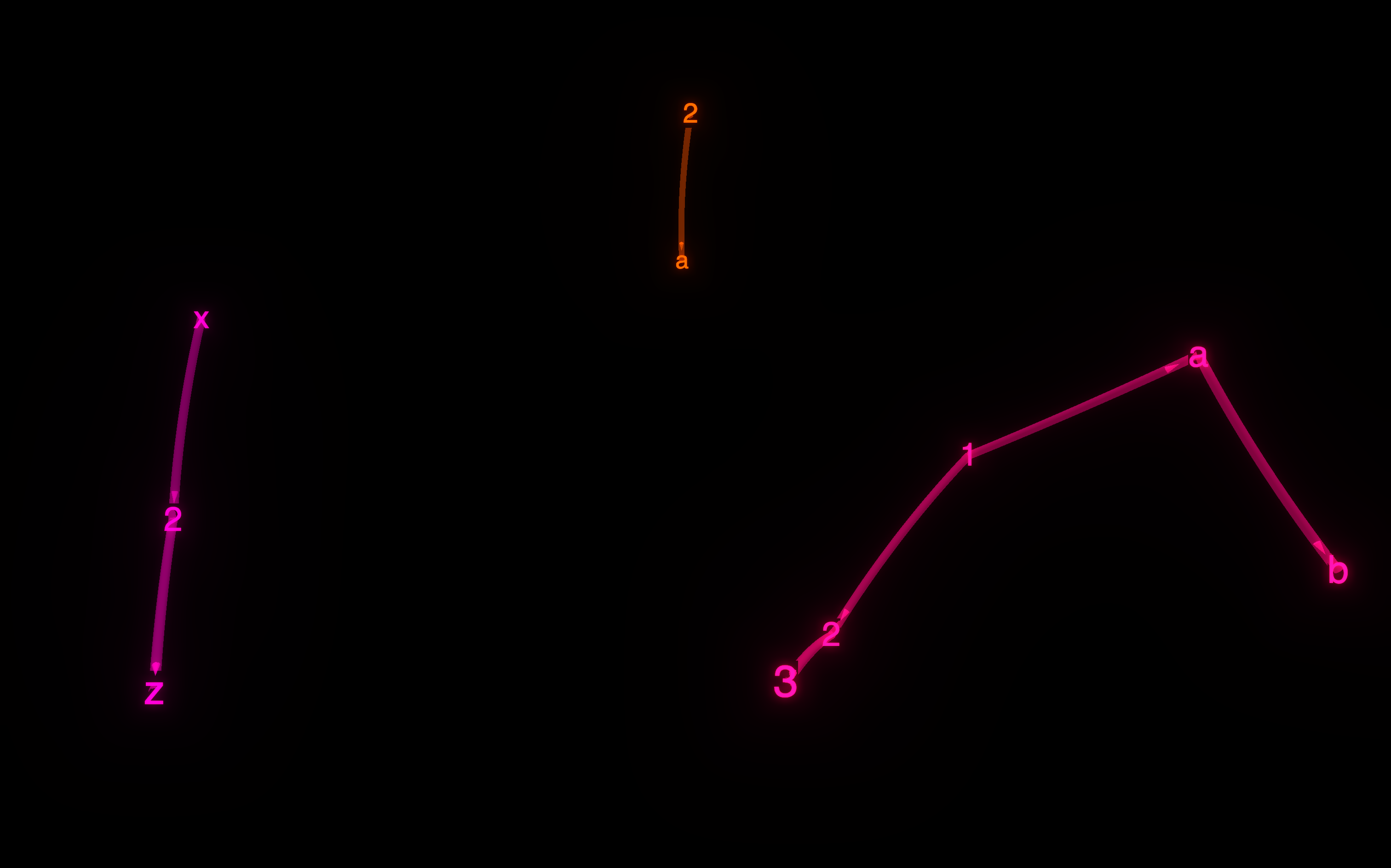
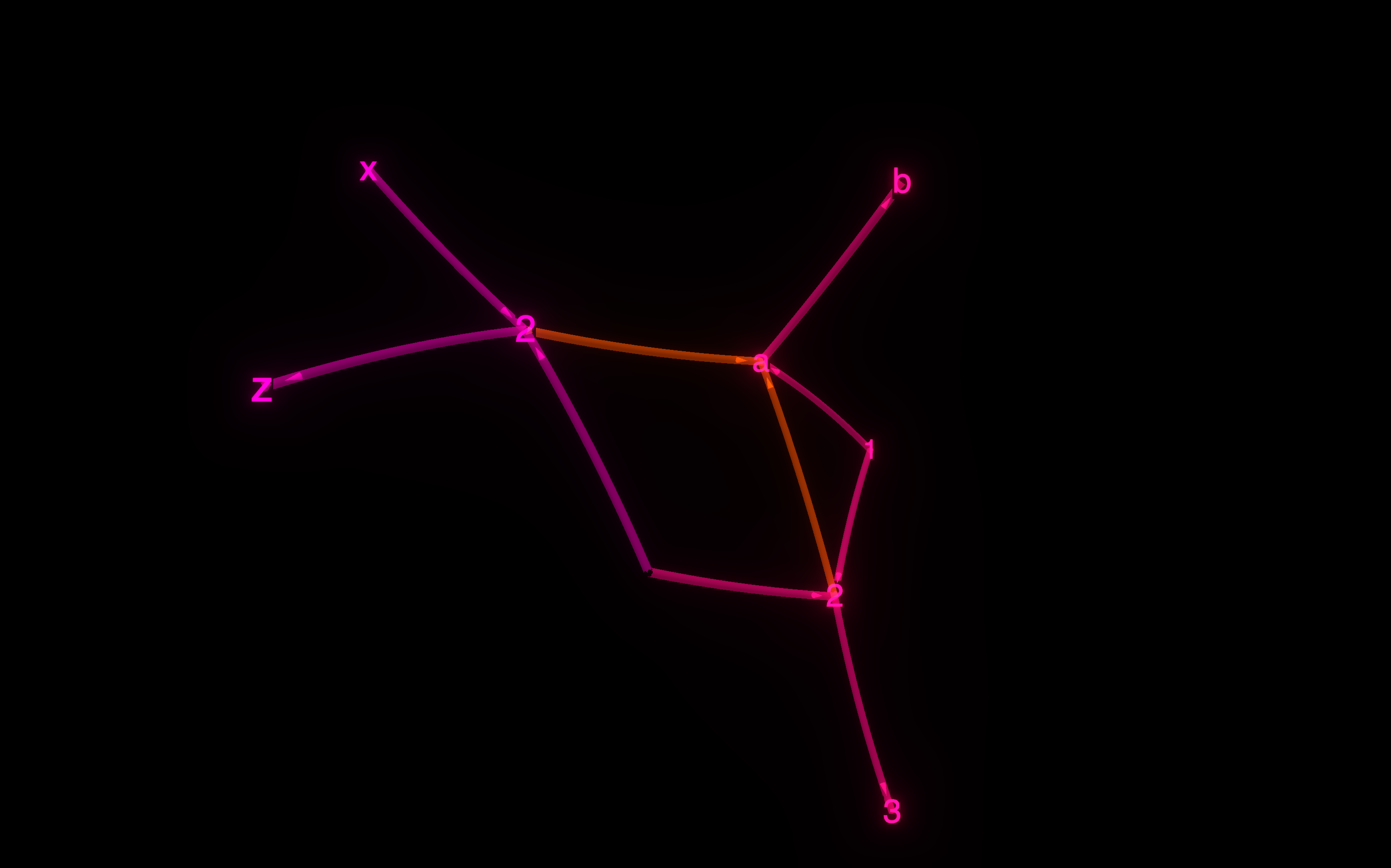
You can slice and dice your data in real-time depending on what you're trying to understand. Researching fruit? Turn up the connections to see how Apple relates to other produce. Analyzing tech companies? Dial down the noise to focus on corporate relationships.
Combined with filtering and search tools, this gives you both forest and trees. You can zoom out to see big patterns across hundreds of concepts, then zoom into specific clusters for detailed analysis. The interwingle controls let you find the exact level of connection that reveals the insights you're looking for.
Most tools force you to choose between simplicity and complexity. Think Machine lets you have both.
Networked Notes: Where Mind Maps Meet Knowledge
Here's where text-based mind maps get really powerful. It's not just about the connections—it's about the rich context around them.
When you write in Think Machine, everything gets automatically linked together:
A -> B -> C
A is the first letter of the alphabet, used in countless words and concepts...
B represents the second position, often symbolizing secondary importance...
C completes the basic sequence and appears in programming languages...
The descriptive text doesn't just sit there—it becomes part of the knowledge network. Think Machine automatically recognizes that your notes about "A" relate to the "A" in your mind map connections. The paragraph about "programming languages" gets linked to "C" and any other programming concepts in your graph.
This creates something unprecedented: mind maps that grow smarter as you write more. Your casual observations, detailed research notes, and random thoughts all become interconnected parts of a living knowledge system.
Traditional tools force you to choose between structured mind maps OR free-form notes. Think Machine gives you both, automatically woven together. Write naturally, connect ideas with simple syntax, and watch your knowledge base build itself.
Your notes become nodes. Your connections become insights. Your thinking becomes a navigable landscape.
From Mind Maps to Knowledge Graphs
Think Machine blurs the line between three different types of information organization—and that's exactly what makes it so powerful as both a concept map maker and comprehensive knowledge management system.
Traditional Mind Maps organize information into hierarchical structures. Great for brainstorming and simple project planning, but they break down when ideas connect in multiple directions.
Concept Maps work with higher-level ideas and show relationships between concepts. More flexible than mind maps, but still limited in how much complexity they can handle before becoming unreadable.
Knowledge Graphs are interconnected databases of complex information—like what powers Google's search results or recommendation engines. Incredibly powerful, but typically require technical expertise to build and maintain.
Think Machine gives you all three in one tool. You get the simplicity of mind maps when you're starting out—just type ideas and connections. As your thinking develops, it naturally evolves into concept maps that show deeper relationships between high-level ideas. And when you need the full power, everything becomes a knowledge graph that can handle unlimited complexity.
The magic is in the seamless progression. You don't have to choose upfront whether you're making a simple mind map or building a complex knowledge graph. Start simple, let it grow naturally, and Think Machine adapts to whatever level of sophistication your ideas require.
With AI built in, your knowledge graph becomes the central database that ensures everything stays accurate and connected. Instead of generic AI responses, you get answers grounded in your specific knowledge and context.
You're not just organizing information—you're building intelligence.
Text to Mindmap with AI
Think Machine doesn't just have AI features—AI is built into the core of how it works. Instead of bolting on generic AI chat, Think Machine's intelligence understands your specific knowledge and helps you build better maps faster.
Generate Mind Maps with AI
InstaCartography transforms any input into instant mind maps. Drop in text, PDFs, documents, images, even websites—and watch Think Machine automatically find the important connections and create a structured map of your information. It's like having a personal cartographer who reads through everything and hands you back a navigable knowledge landscape.
No more starting with blank pages. No more manually connecting obvious relationships. InstaCartography gives you a complete starting point in seconds, then you can refine and expand from there.
Try it yourself with our specialized tools:
- Text to Mindmap converter
- PDF to Mindmap - our Pdf to Mind Map tool
- Website to Mindmap generator
- AI Mindmap Generator - powered by text to mindmap ai
- Markdown to Mind Map tool for developers and technical writers
Chat with your Knowledge Graph
Wayfinder is your expert AI guide that knows everything about your data. Unlike generic AI assistants that give you broad answers, Wayfinder understands the specific connections, concepts, and context within your knowledge graph.
Wayfinder works at multiple levels of interaction:
- Global chat for big-picture questions about your entire knowledge base
- Local node intelligence—click any concept and get specific insights about that idea and its connections
- Filtered conversations—select a subset of your graph and discuss just those concepts
Together, these tools let you move incredibly fast. InstaCartography handles the initial heavy lifting of finding connections. Wayfinder helps you understand what you've built and guides you to deeper insights. Your AI becomes an expert in your specific domain, not just a general assistant.
This is AI that actually knows your work. Learn more about how AI enhances your research workspace.
The Unreasonable Power is Real
Think Machine represents something genuinely new—a tool that finally bridges the gap between the speed of text and the power of visual knowledge networks.
Most mind mapping tools force you to choose: either work fast with text, or work visually with limited complexity. Think Machine gives you both. Text-based input that scales to unlimited complexity. Interactive 3D visualization that you can edit directly. AI that actually understands your specific knowledge.
Whether you're building simple mind maps, complex concept maps, or full knowledge graphs, Think Machine adapts to your thinking instead of constraining it. Drop in research papers, documents, or rough notes—and watch InstaCartography transform them into navigable knowledge landscapes. Then use Wayfinder to explore connections and insights you never would have found manually.
The interwingle controls let you see both forest and trees. The bidirectional editing gives you complete control over your workflow. The AI integration makes everything faster and smarter.
This isn't just a better mind mapping tool—it's a new way to think with your information.
Traditional tools organize what you already know. Think Machine helps you discover what you don't know you know.
Perfect for researchers, knowledge workers, educators, businesses, and writers who need to make sense of complex information.
Want to learn more? Check out our documentation or read about the evolution of knowledge management.
Get Started with Think Machine
Start your journey with Think Machine today and experience the future of research and knowledge work!
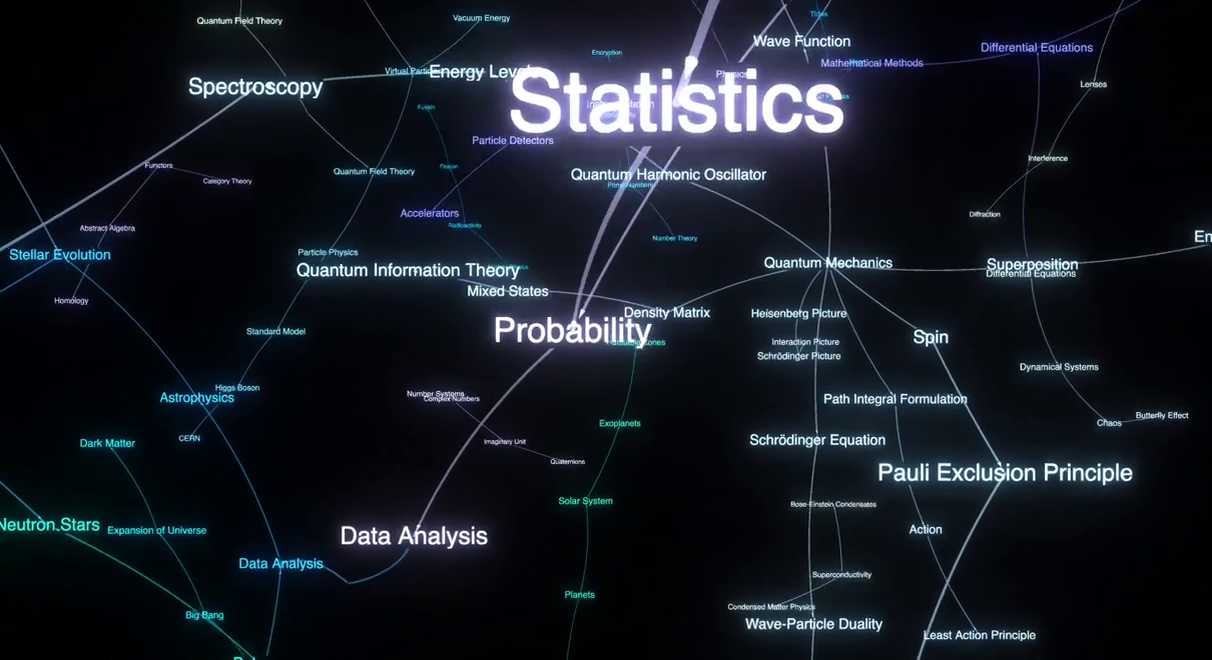

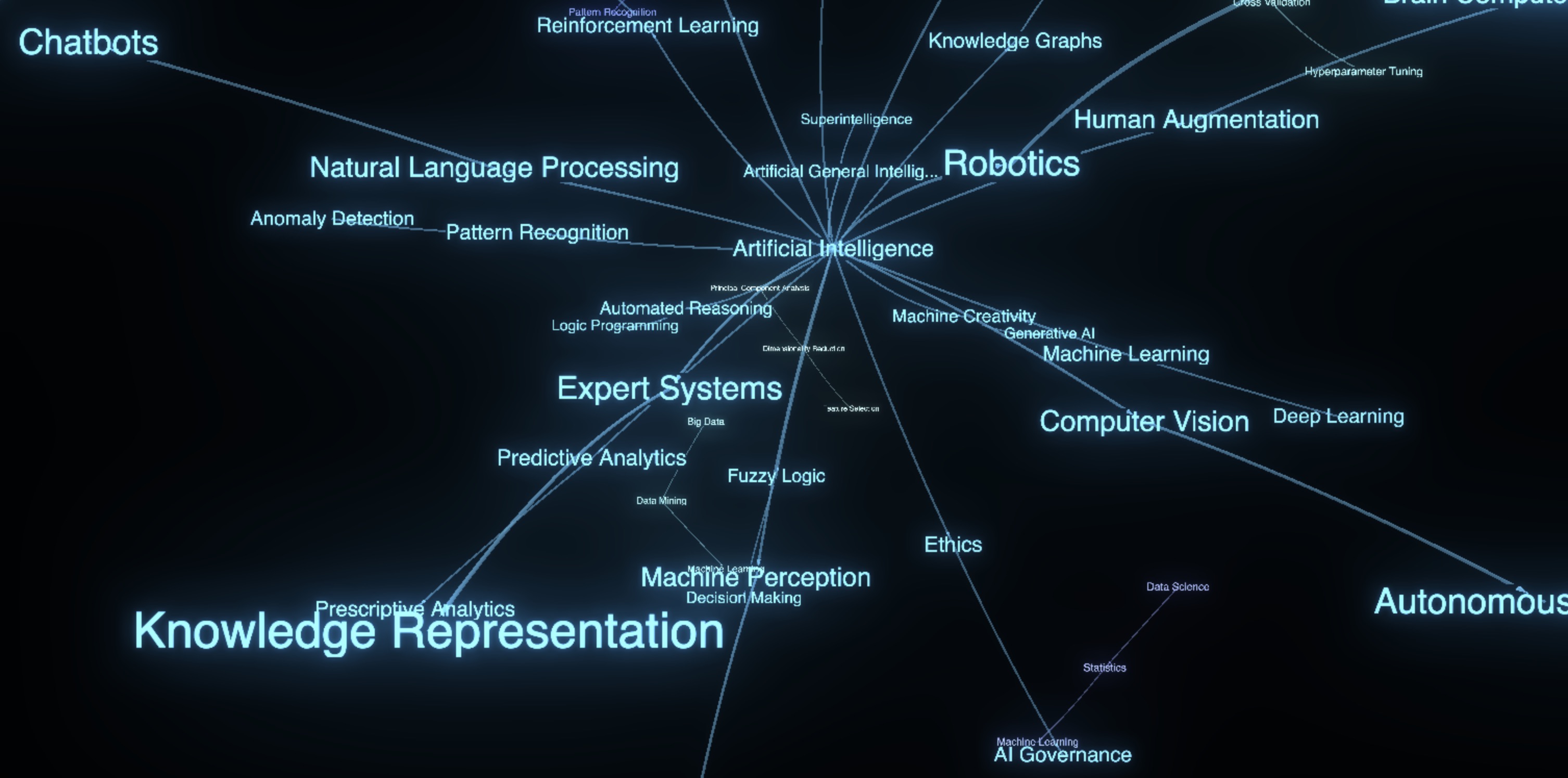
.jpg)