HyperEditor
Note Taking and Mind Mapping Text Editor
The HyperEditor is the heart of Think Machine, it's where ideas take shape. It's a powerful tool that lets you create both 3D Mind Maps and Networked Notes in one place. Imagine having a magic notepad that can turn your thoughts into visual maps and interconnected notes—that's the HyperEditor!
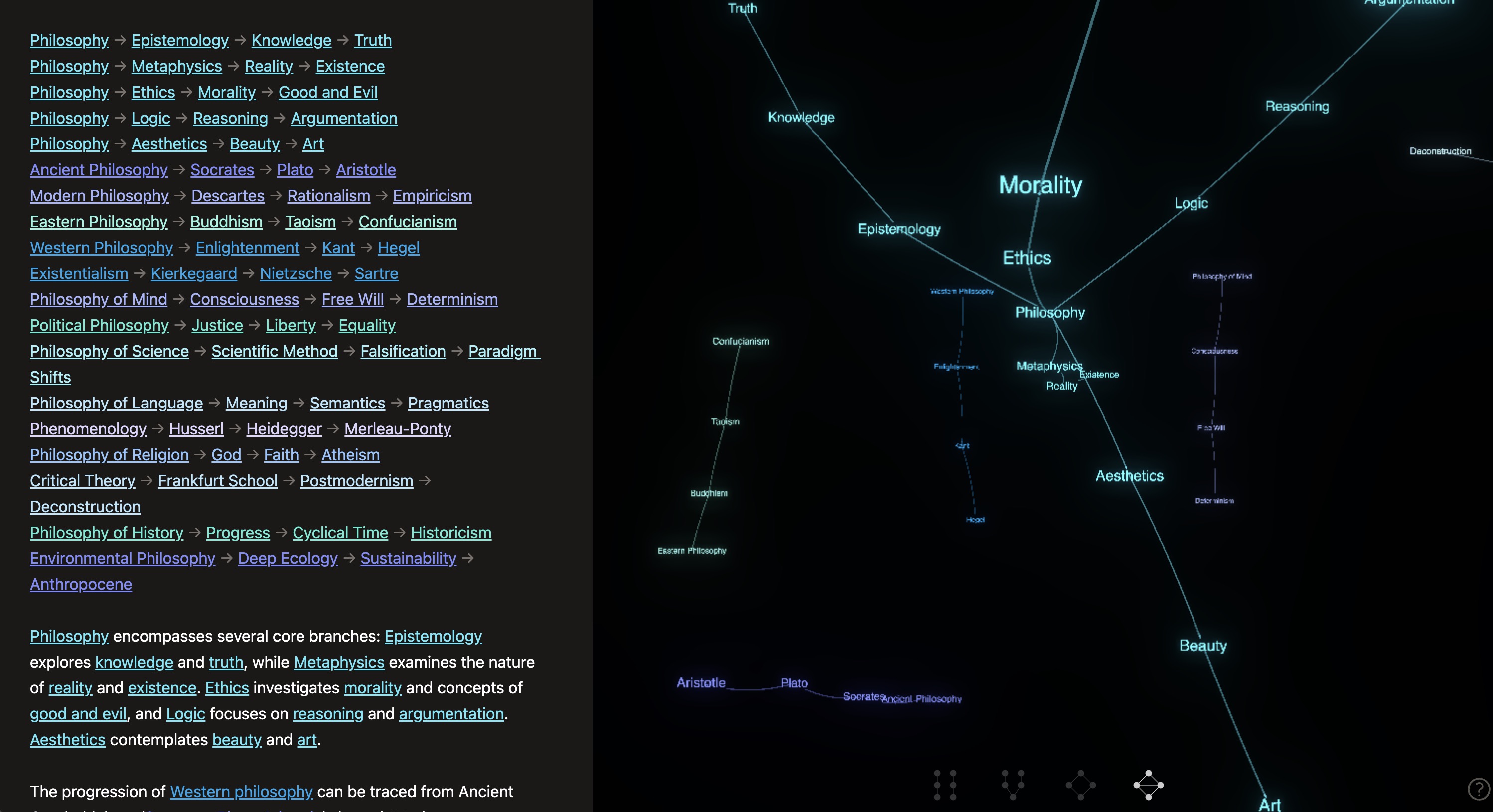
Text Editor with Superpowers
At first glance, the HyperEditor looks like a regular text editor. But as you type, it automatically adds special features that make your notes come alive:
- Automatic hyperlinks
- Symbol creation
- Trail Links (lists of connected symbols)
Create Symbols and Trail Links
Symbols are like signposts for your ideas. To create a symbol, just type a right arrow (->) followed by your idea. To link symbols together into a Trail Link, use multiple arrows. For example:
Socrates -> Plato -> Aristotle
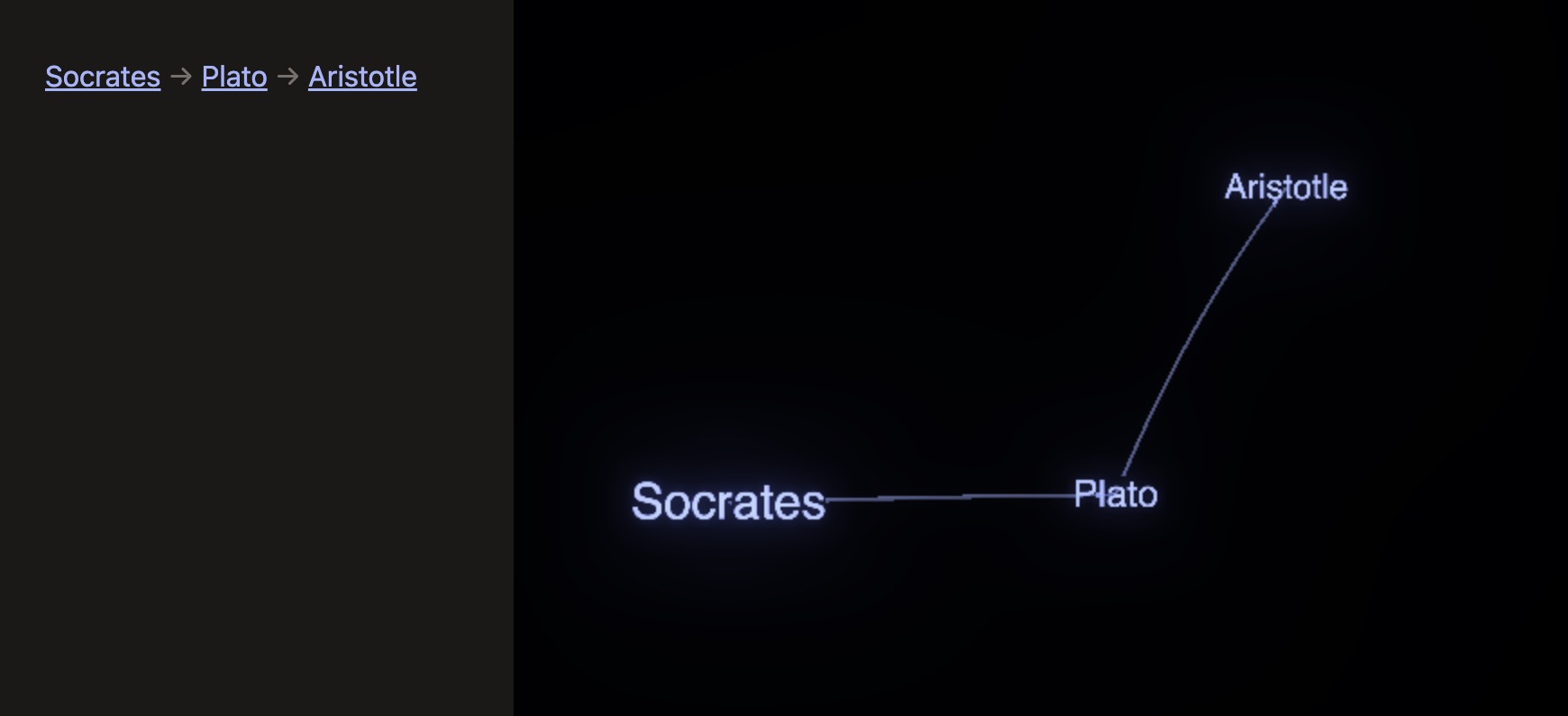
This creates a Trail Link connecting these three ideas.
Seamless Integration with 3D Mind Maps
Every symbol you write in the HyperEditor can be viewed as a 3D Mind Map. Just click on a symbol to jump to its location in the map. You can edit your ideas in either the editor or the 3D view—they're always in sync!
Contextualized Notes
When you mention a symbol in your notes, that note automatically becomes part of the symbol's context. This helps build rich, meaningful connections between your ideas.
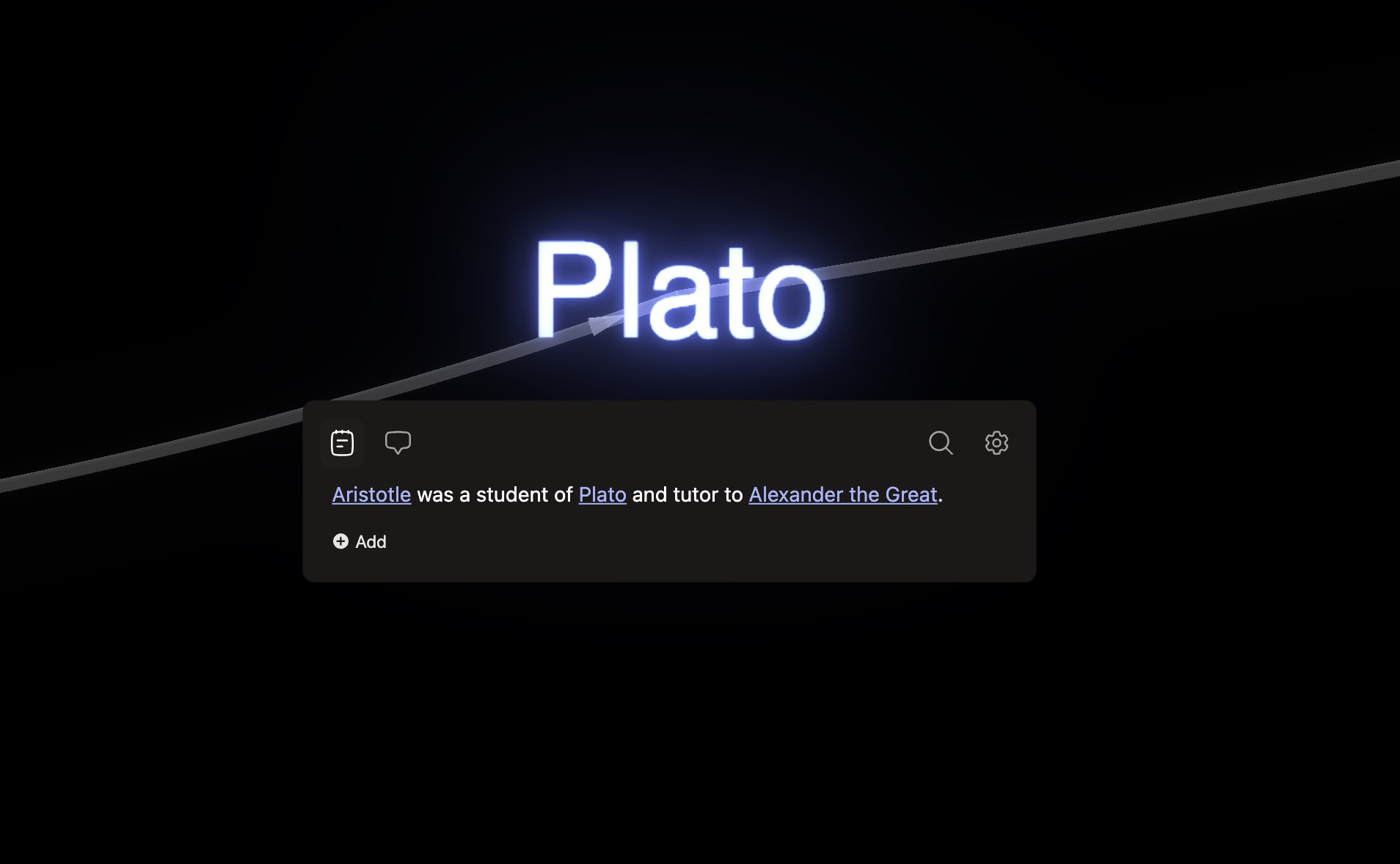
Header Sections for Organized Thoughts
You can create header sections for your symbols. Everything under a header (# header) is linked to that symbol. To end a header section, just leave two empty lines.
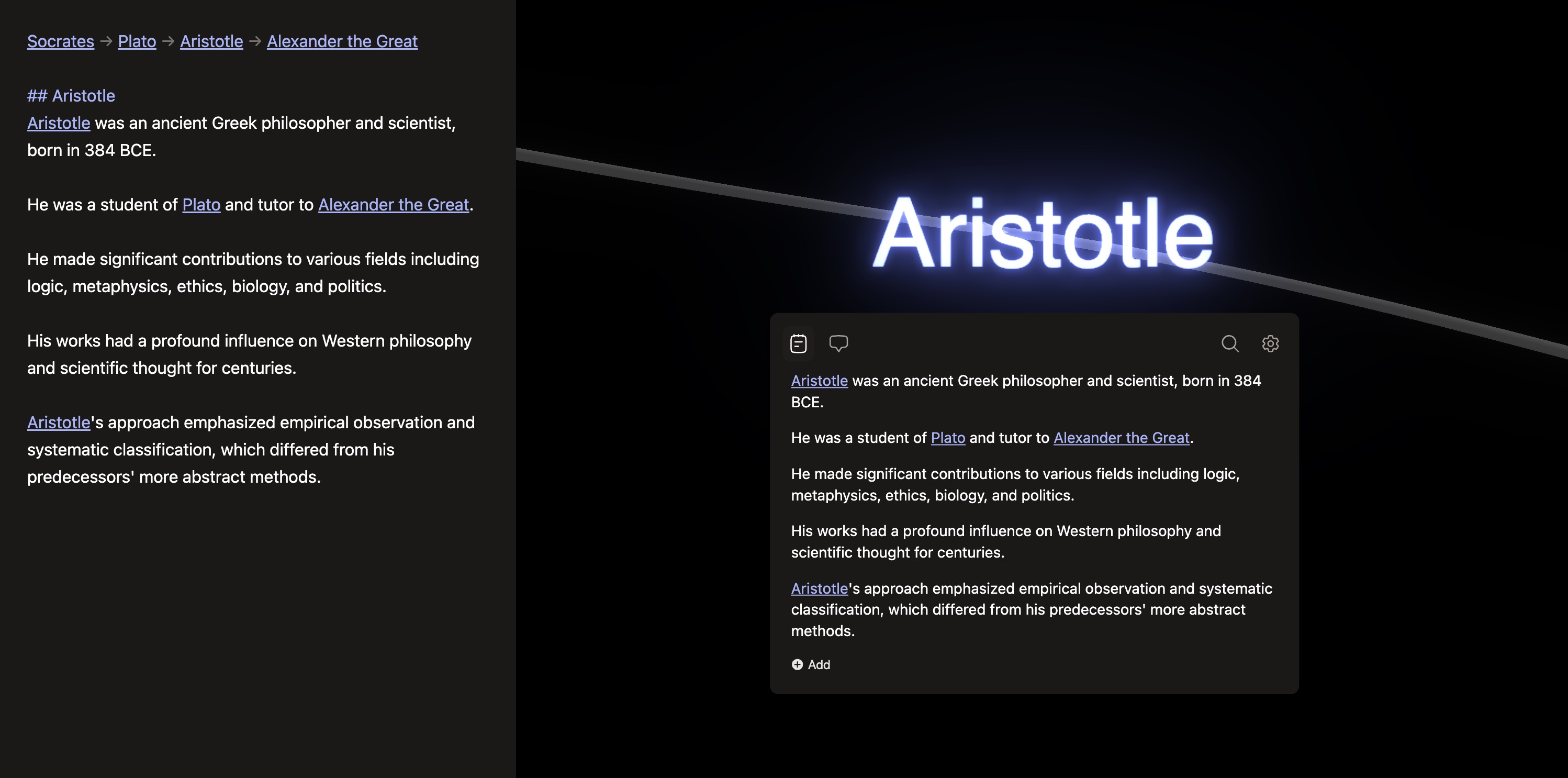
Global Positioning Symbols (GPS)
Every symbol you create acts like a GPS coordinate in your world of ideas. You can jump between different contexts and maps using these symbols.
Explore AI-Generated Maps
Our InstaCartography feature uses AI to automatically create maps from your notes. You can explore these in the 3D Mind Map view or right in the HyperEditor.
How the HyperEditor Fits into Think Machine
The HyperEditor is the core of your Personal Research Workspace. It brings together:
- 3D Mind Maps for visualizing your ideas
- Networked Notes for detailed information
- A Knowledge Graph that builds connections behind the scenes
All of this is powered by General Schematics, our special language for organizing information. It's Markdown, but with superpowers that lets you create maps, links, and complex knowledge structures with simple text.
[Insert a diagram showing how the HyperEditor connects to other Think Machine features]
Getting Started with the HyperEditor
- Open the HyperEditor in your Think Machine workspace
- Start typing your ideas
- Use -> to create symbols and trail links
- Explore your ideas in the 3D Mind Map view
- Watch as your personal knowledge system grows!
The HyperEditor is more than just a place to write notes—it's a powerful tool for shaping and connecting your ideas. As you use it, you'll discover new ways to organize your thoughts and explore connections you never knew existed.