AI in Think Machine
Make the most of Artificial Intelligence in Think Machine
Think Machine is a new kind of note-taking and mind mapping app that uses AI to help you create and understand your ideas.
Way Finder AI Chat
Way Finder AI is a feature that allows you to ask questions about your notes and mind maps. It knows everything about your document and uses the Knowledge Graph to answer your questions.
Click on any topic in the graph to instantly get a detailed explanation of the topic. You can also ask follow-up questions to get more information.
Global AI Chat
You can also ask questions about your entire workspace at once. This is useful for getting a quick overview of your entire research.
Important topics are automatically linked, and you can click them to zoom in and access the Way Finder AI Chat for that topic.
Generate Mind Maps
AI Generated Mind Maps can be created from your document, instantly providing a visual overview of your research.
Change AI Model
Think Machine supports all the popular AI models, including OpenAI, Anthropic, Google, and more. You can use any model you want, and even add your own custom models.
Simply select Models from the top menu, and choose the model you want to use.
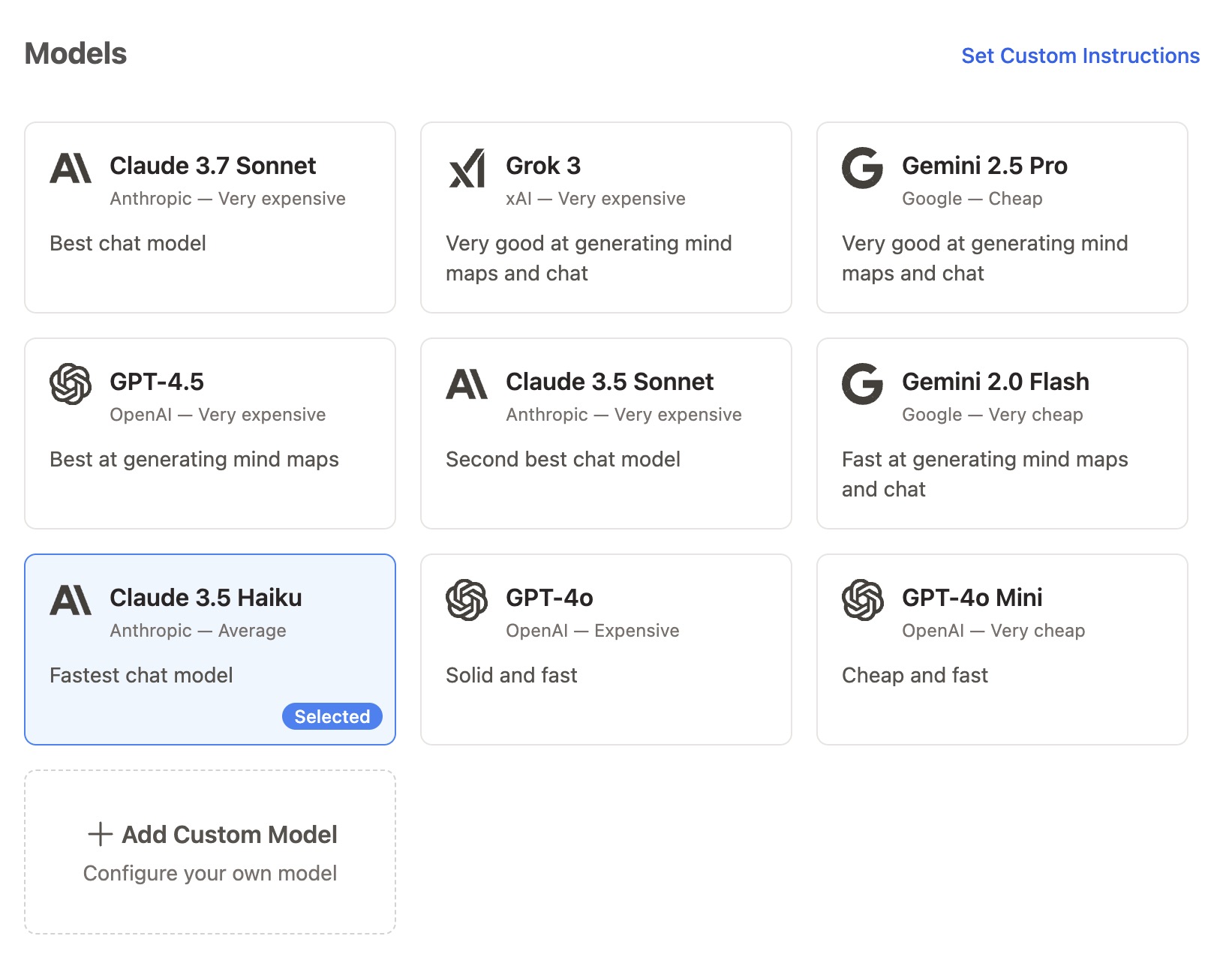
Custom AI Model
To create a custom model, select Add Custom Model and enter the model service and name you'd like to use.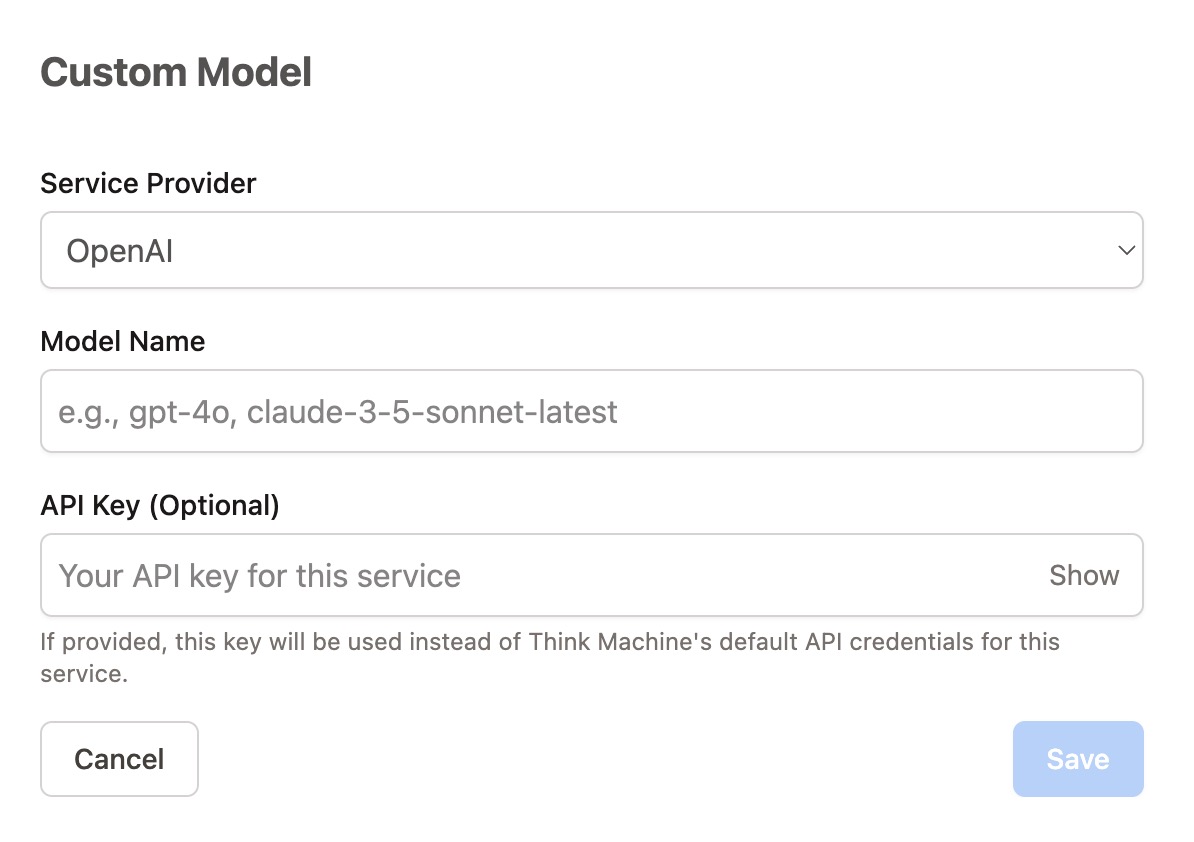
Bring your own API key
Think Machine has built-in support for all the popular AI models. By default you get some credits when you signup, and you can purchase more credits if you need them.
You can also bring your own API key to use any model you want. When adding a custom model, you can enter your API key, which won't count against your credits.
Custom Instructions
You can provide custom instructions to the AI model to help it understand your research better. This is useful for getting more accurate results.
Simply select Set Custom Instructions from the Models menu, and enter your custom instructions.
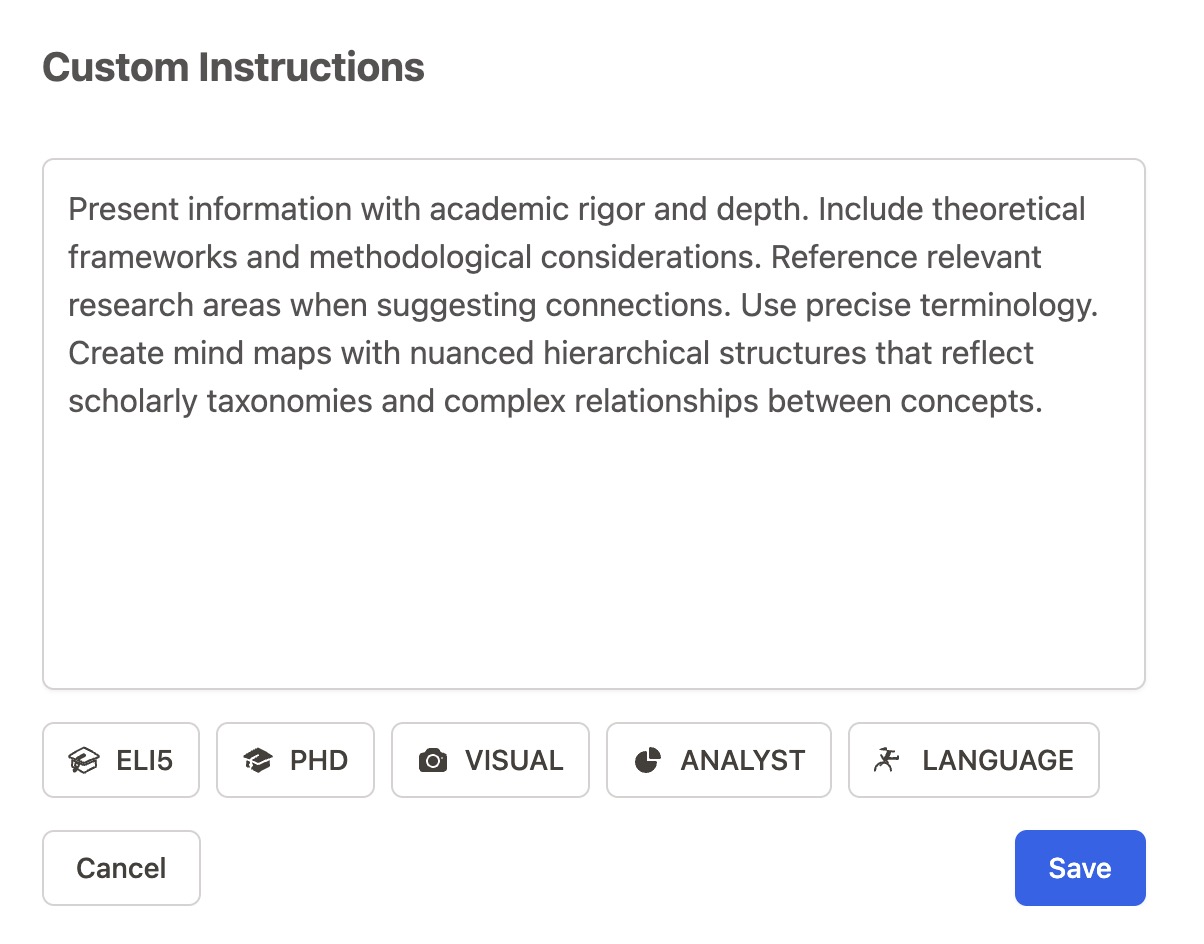
This is also how Think Machine supports multiple languages, select the language button and select from one of the languages, or edit it to use any language the model may support.
These custom instructions apply globally across all AI features in Think Machine, chat and generate.
Try Think Machine
Think Machine is a new kind of note-taking and mind mapping app that uses AI to help you create and understand your ideas.