Share your Work
Share your notes and mind maps with others
Think Machine makes it easy to share your work with others.
Simply click the dots next to any of your documents, and select Create Share Link.
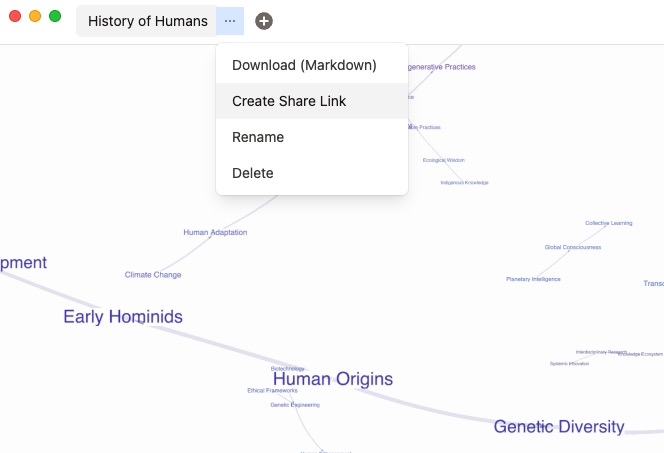
After that your document will be available at a share link. Click the dots again and select Copy Share Link to copy the link to your clipboard.
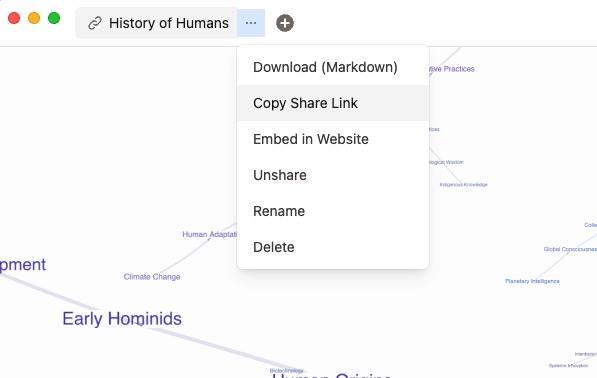
Anyone who visits that link will see a Read Only version of your document.
They will be able to interact with it, use the AI chat (it won't count against your credits), and even save it to their own account.
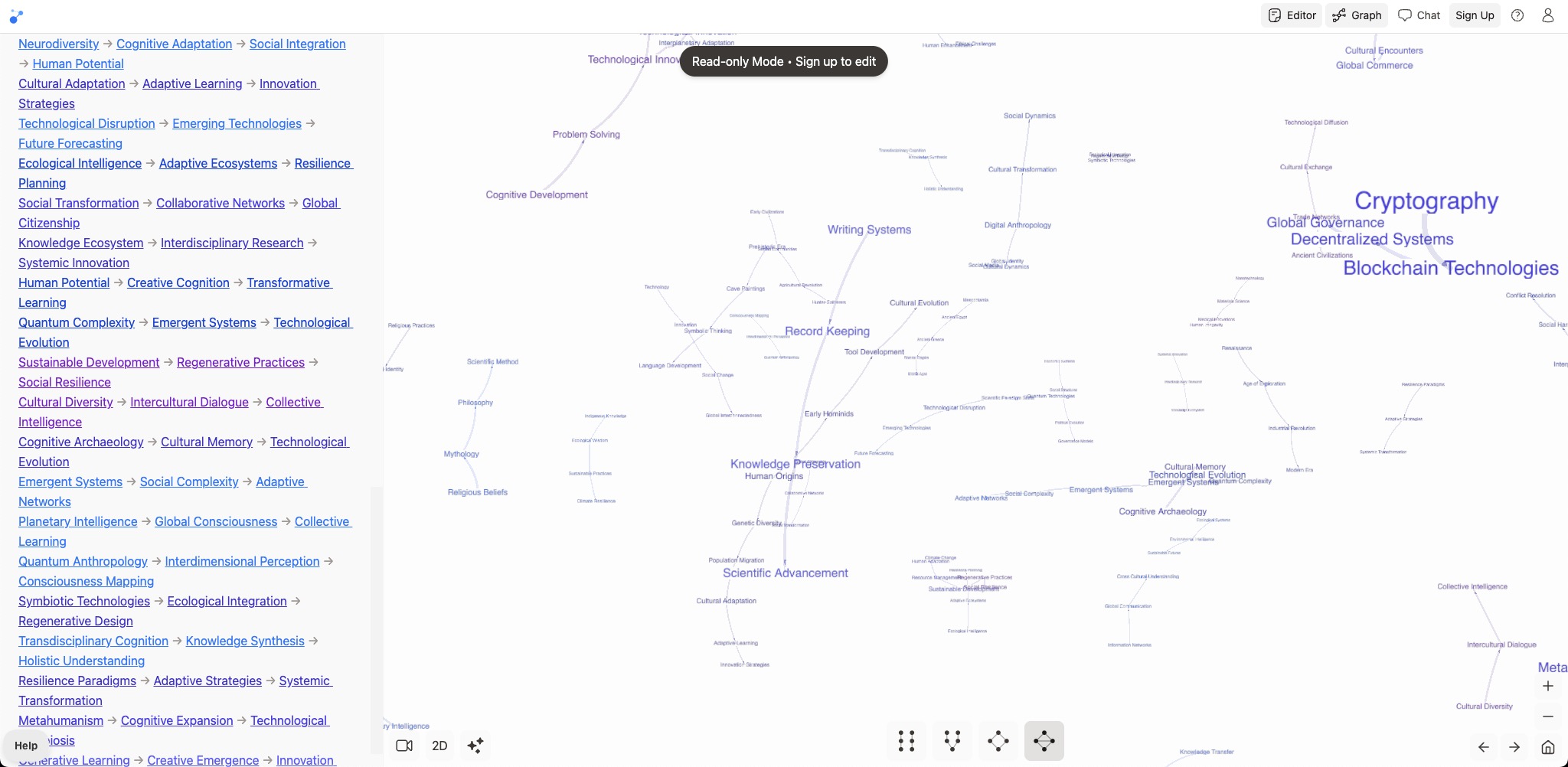
Embed Think Machine
Once a document has been shared, you can also embed it into any website or blog post. Click the dots again and select Embed in Website.
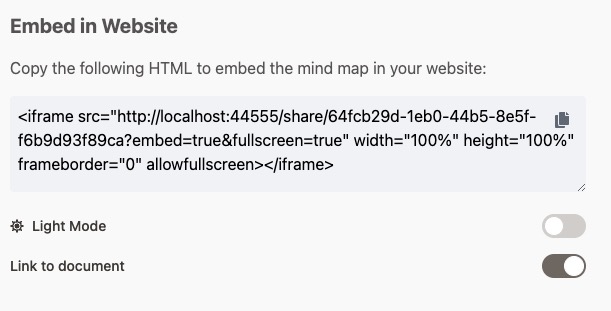
Copy the HTML code and paste it into your website or blog post. You'll have an embeddable read-only version of your document any user can interact with.
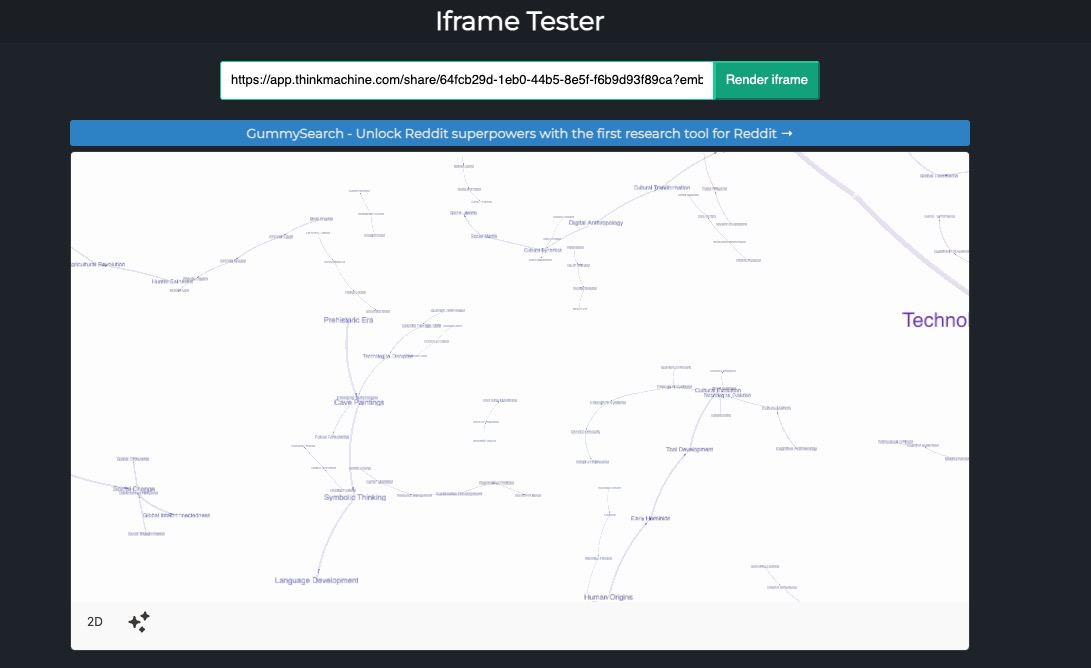
Unshare a Document
To unshare a document, click the dots again and select Unshare.
The share link will no longer work, and the document will no longer be available.
If someone has previously saved the document to their account, they will still be able to access it.
Try Think Machine
Think Machine is a new kind of note-taking and mind mapping app that uses AI to help you create and understand your ideas.